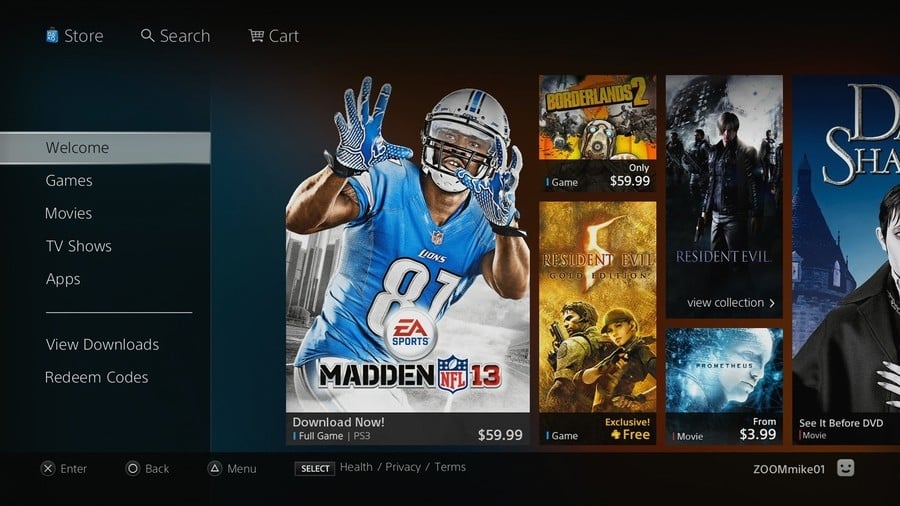
Creating a US PSN account on the PS4 is important if you're eager to take advantage of localised offers, download demos and betas that may not be available in your region, or simply want to poke around in another country’s PlayStation Store. The good news is that the PlayStation 4 is completely region-free, so you can create a PlayStation Network account for the United States and reap all of the benefits.
In this guide we’re going to show you how to create a US PSN account on the PS4, and we’re also going to show you where you can buy PSN credit without booking a flight to the USA. We’ll also answer questions like whether you can play US PSN games on a European or Japanese PSN account, and we’ll leave the comments open so you can tell us how you got on, too. Right, let’s crack on with creating a USA PSN account for your PS4.
Subscribe to Push Square on YouTube166k
How to Create a US PSN Account on PS4
In the guide below, we're going to explain to you how to create a US PSN account for your PS4. Follow the steps, and you'll be fine.
US PSN Account: How to Create a PSN Account for a Different Region
Here's how to create a US PSN account for your PS4:
- Log out of your usual PSN account.
- Hit 'New User' on the subsequent screen.
- Hit 'Create a User'.
- Hit 'New to PSN? Create an account'.
- Hit 'Sign up now'.
- Choose 'US' as your region.
- Select English as your language.
- Use a random Date of Birth, but it's best to make sure it's over 18-years-old.
- Here's where it gets tricky. You'll have to use a genuine address, including postal/zip code, for that region to sign up for a US PSN account. We'd recommend using a hotel or restaurant or something and just find the address on Google Maps. You could try PlayStation's headquarters in San Mateo if you want to be sneaky.
- It will now ask for an email address. Make sure this is a genuine email address that you own, and one that hasn't been tied to a PSN account before. You have to verify this email account.
- Come up with a name for your new PSN account.
- Accept the privacy settings and Terms of Service.
- Set your PS4 as your primary PS4, which will allow you to play games from any region on your main PSN account.
- Finally, verify your account.

How to Buy US Digital Games from the PlayStation Store
Once you've created a US PSN account, you may want to purchase some games digitally from the American version of the PlayStation Store. The easiest way to do this is to purchase US PSN credit from a site like Play-Asia. Make sure that you purchase credit for the US territory, otherwise it won't work. Depending on where you shop, the code will be emailed to you within minutes of you completing the transaction.
All you need to do from there is login to your US PSN account and load the PlayStation Store. Click on the 'Redeem Codes' tab towards the bottom of the main menu, and you'll be prompted for your 12-digit code. Enter it, and the money will be added to your account's wallet which can then be spent on digital products.
How to Play US PSN Games on Your Usual PS4 Account
As long as you've set your PS4 as your primary PS4 you can play every game you own from all of your PSN accounts tied to your PS4. In short, games you buy on your console will appear in the games list for all of your PSN accounts on the same system.
All of your Trophies will also tie to the account from which you play them under, rather than the account you purchased them with. So buy a game, download it, then switch over to your main PSN account before you play.
US PSN Account: How to Activate Your PS4 As Primary
To activate your PS4 as primary, log in to your US PSN account and navigate to Settings on the top menu bar. Select the ‘PlayStation Network’ option, then click on ‘Activate as Primary PS4’. Use the prompt to activate it, and you’re good to go.
Have you created a US PSN account for your PS4 yet? Do you have any other sneaky tips to use a PSN account from a different region? Let us know in the comments below.
Please note that some external links on this page are affiliate links, which means if you click them and make a purchase we may receive a small percentage of the sale. Please read our FTC Disclosure for more information.





Comments 15
Interesting! I've only come across a couple minor titles I'd like that are US only, but I'll keep this in mind.
A useful suggestion if you use Gmail: as email you can use [email protected] (the key here is the "+1").
This will send emails to the same email address ([email protected]), but it will be picked up as different for credential uniqueness purposes.
I always use the ol' faithful Beverly Hills 90210 address each time I make one (keep forgetting my darn passwords).
I'm in the US already but I did something similar for a Japanese account. Seriously without knowing the language it was a trip and a half.
hmm I might actually do this to play Fox n Forests because for some reason its not available on the Aus psn store
We also invite you to come to United States and visit and while you are here get and play all the PlayStation games you want. I live in Surry Virginia it’s like being at home!!! LOL
The federal government thanks you for your sales tax support.
@Th3solution You have to pay tax on PSN games? I never have had to in my part of the US.
@Splat Yeah, you’re right. Sales tax is actually a State thing. I forgot about that.
@stassinari +1 this, I used the same method to create my AUS PSN account.
(I'm from the US and already have a US PSN)
Also useful for redeeming codes. I bought a US edition of infamous second son and it came with something called Cole’s legacy but I wasn’t able to play it because I didn’t have a US account. Too late now expired on 03/31/17.
Are the games cheaper on the US store? Otherwise, most games you can get from the EU store anyway can't you?
@tomassi not cheaper in general im guessing. But great holiday sale is the main reason im assuming.
Its better creating a Canadian account than US. The lower price sale games tend to be be equal in price ie US $5 canadian $5. Also when you buy PSN credit it tends to be at a better rate.
@tomassi
A lot of the time they are cheaper
hold on, doesn't this actually break Sonys terms of service?
isn't that illegal?
Show Comments
Leave A Comment
Hold on there, you need to login to post a comment...