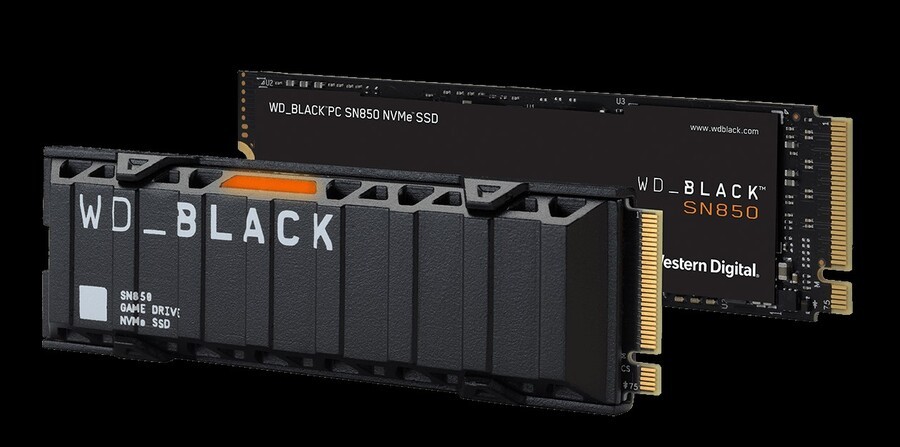
And just like that, the very first PlayStation 5 compatible has been announced. While there have been murmurings about Samsung drives, Western Digital has marked its SN850 as compatible with Sony’s next-gen console on a promotional pamphlet. The Japanese giant’s yet to officially publish a whitelist of compatible drives, but the hard drive manufacturer clearly feels pretty comfortable about this one. It can read data at speeds of 7GB/s and write data at speeds of 4.1GB/s, which should be good enough for the PS5.
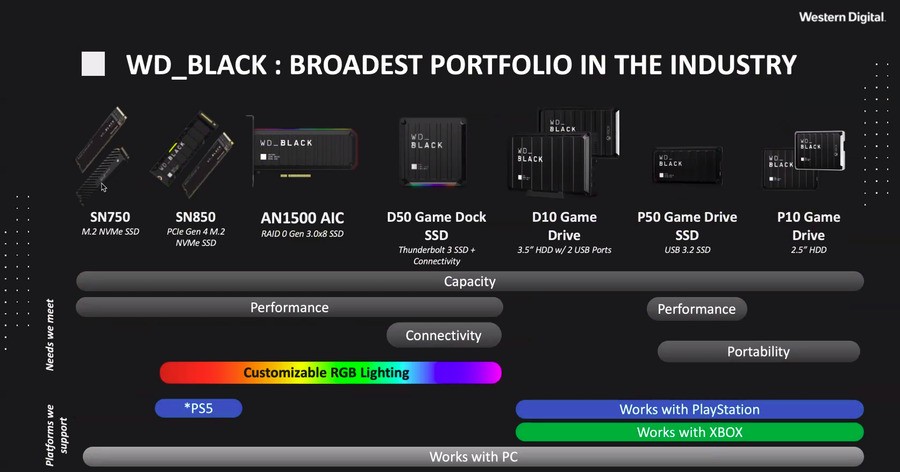
Please note that some external links on this page are affiliate links, which means if you click them and make a purchase we may receive a small percentage of the sale. Please read our FTC Disclosure for more information.
Subscribe to Push Square on YouTube167k
The drive is available in 500GB, 1TB, and 2TB permutations, and each option costs $149.99, $229.99, and $449.99 respectively. That’s obviously expensive, but it’s worth remembering that as the market matures, competition between manufacturers will drive prices down considerably, which is one of the benefits of Sony selecting a non-proprietary format. You can find out more about PS5’s SSD through the following links: PS5 SSD: Why It's Better Than HDD and Which SSD Drives Will Be Compatible with PS5?
[source shop.westerndigital.com]





Comments 209
That’s... a lot of money. Is that more than the Xbox then?
Luckily I’ll not need more than the installed storage. The games are smaller, faster to download, perhaps parts can be uninstalled when finished, and I’ve never reached the limit of my base 500Gb PS4 drive.
@nessisonett
Same for 1tb
I'll wait for one that at least matches the onboard speed. I'm guessing those will around $50-$100 more expensive.
@nessisonett yes but they are faster
Great. Of course prices will get better with time. I've just preordered a little Xbox Series S just to sit along with the PS5, and just maybe enjoy some GamePass goodness.
@nessisonett $10 more expensive than the Xbox (comparing 1tb to 1tb) but it's to be expected as a faster and newer drive.
@710King These exceed the PS5 drive speed by 27%
These are going to drop in price pretty fast I think. It's going to be a competitive market with the PS5 supporting them.
Obviously they're never going to be cheap, but I reckon you'll be able to get a 1TB one for $150 on sale next year.
@710King Same, I'll wait for matching speeds, then buy a 1TB.
Might sound strange but these being the only (maybe) confirmed ssds so far, I find the prices reassuring.
@zupertramp The PS5 is 27% slower than this drive.
The price of a console? Ridiculous.
I still don't think people quite understand how expensive the latest SSD technology is.
@Menchi "It can read data at speeds of 7GB/s and write data at speeds of 4.1GB/s,"
Sony claims the PS5's SSD writes and reads at 5.5GB/s+
I also imagine these third party drives won't perform as well as the onboard SSD because it won't use the custom memory controller.
@Menchi Really? I thought it was 9GB/s. Plus the article reads "good enough" which reinforced my thinking that.
Edit: I was going by this - "5.5 GB/s (read), typical 8-9 GB/s (compressed)"
Admittedly I have no idea what's meant by compressed though.
@LiamCroft It's the most expensive part of the PS5 hands down.
These were always going to be expensive — it's top of the line SSD tech. They'll come down in price eventually.
@zupertramp Yeah ignore Sammy's wording. The PS5 drive is a raw speed of 5500mbps, which is what everything is measured in.
@LiamCroft People do. Console players don't.
@710King Write speeds don't matter in gaming.
Probably best holding out until Black Friday / Cyber Monday deals next year.
Do my PS1 memory cards fit? 🤔
🤣
@Spoonman-2 Not sure that 128KB will get you very far!
@get2sammyb
I have quite a few of them 🙃
The Nintendo tax on that.... oh wait.... hmmmm....
We do understand how expensive it is.... we can read... it’s EXPENSIVE.
far too expensive for me. Until they drop down by about half I won't even consider it. I'll just do some house cleaning every 3 months or so and save me hundreds of £. Not been a problem for me this gen so I can survive without next gen.
I think this one is better and faster. Even cheaper.
https://www.samsung.com/de/memory-storage/980-pro-nvme-m2-ssd/MZ-V8P1T0BW/?cid=de_paid_ppc_google_980pro_sustain_im-storage-980pro-sustain_text_samsungpcie4.0-20200922_none&tmcampid=7&tmad=c&tmplaceref=m_FF~CN~980pro_PH~laun_MK~de_BS~ms_PR~ssd_SB~nvme_PK~SOV_FS~lo_CA~kew_MD~w_KS~ba_MT~bmm&tmclickref=b%2Bsamsung%20%2Bpcie%204.0&gclid=Cj0KCQjw8fr7BRDSARIsAK0Qqr6N4FA1T75VfBWDDvU_ys4ypuKifXOXZ1oXSkEe-s9Pa7L80Y7hItoaAr_JEALw_wcB
Expected prices, I'll just install the games I'm playing for now and pick up one of these in a sale down the line. If they install fast enough I might not bother at all
Did they mention in the tear down or anywhere whether an SSD heatsink is required or if it fits in the PS5? The slot looked big enough for one. It'll be an additional cost but would probably be needed to avoid overheating.
While it's the last gen, I bought the WD_BLACK SN750 NVMe 500GB for $70 in August, MSRP was $140 at one point. So basically if you shop around -Best Buy, Newegg, Amazon, etc in the US - you'll be able to find 1 or more of these on sale in the not too distant future. In my mind nobody should pay retail for anything, there's always another sale, GC, CC offer to be had on general items like these. Retail is for suckers and pro athletes.
@RogerRoger Unless I've misunderstood you, it's not. The cheaper digital PS5 is still more expensive than the 1TB SSD. But you can still store games on 'normal' external drives. PS5 games are only playable from the internal ps5 drive. Unless someone goes totally crazy with purchasing PS5 games and has to play them all at once, most of us will be ok with what we have currently got for the foreseeable future when the ps5 is out.
I'm just going to hook up my 8Tb external up to the ps5 and play my ps4 games when I need something else to do. 2-3 PS5 games on internal MVME M.2 will be plenty for me. Remember not buying games until you intend to play them will save you money!!
So I guess this'll be like microSD cards then. Before Switch, microSD cards were very expensive except the really small sized ones but over time Switch's gigantic success has brought the prices down.
It's an absolute joke that the Series X proprietary SSD costs $220 at 2.4GB/s when you have PS5 compatible 1TB SSDs at 7GB/s for $229.
@BAMozzy So how does this drive compare to the PS5 SSD in terms of performance from what we know?
@Jaz007 It's 27% faster than the PS5 drive.
@Menchi Thanks for clearing things up. Didn't mean to spread misinformation there.
In any case, I maintain that these prices don't seem that bad to me.
@AFCC this is why I never liked the idea of the ps5 having SSD they are way too expensive 🙄🙄🙄😤😤 it's going to be hard to have to deal with the default SSD preinstalled, especially when some people are digital only.
@JohnKarnes that is not a bad idea, get a external Hhd like a 8tb and connect it to the ps5, it will only cost you a couple of 100s
See you in a few years when they're affordable!
do we know if there'll be an easy way to transfer ps4 games to ps5 through and external drive
The 1TB price is good, maybe I'll buy this for ps5 while waiting for the 2TB one go down in price. I'll wait for sony list of compatible ssd first though.
@nessisonett No, it's the same price but has about twice more speed compared to xbox ssd.
@Spoonman-2
Did you buy the 3 pack multicolored ones?
I’m hoping the 2 TB one will be in a sale before I need it.
@nessisonett for the 1tb, it's the same amount of money. BUT, there will be more PS approved NVME sticks that will come out and the price will drop. Microsoft's expandable HD is only coming from Seagate through their proprietary cartridge. AND it's slower than PS's required M2 PCI 4.0 cards by almost half. The other good thing, is you can use these sticks later for any other uses like for your computer. SO if you get a 500gb at first and later get the 1tb, you can use the 500gb for your computer's OS and apps. So the recyclability of having NVME M2 cards gives you much more options down the road.
@Menchi What I'm not sure about, is compression rates and if that has anything to do with it. It doesn't differate between raw and compressed data for this drive. I don't think it would, but I'm also curious if the lesser write speed could have any impact.
@huyi There's not much point to having a PS5 without it... this is the main advancement of next gen by far.
Luckily the 7-8 games I'll have installed for the first year or so won't take up the entire 664 GB of usable space. Hopefully.
Actually now that I think about it I better make a list of install sizes to be better prepared. You know what I'll just hold off on this post and get back with all the sizes (in order of importance to me):
Demon's Souls - 66 GB
Call of Duty: Black Ops Cold War ~ 100 GB
Cyberpunk 2077 - 70 GB
God of War - 44 GB
Spiderman (PS4) - 51 GB
Until Dawn - 15 GB (read varying numbers)
Borderlands 3 - 38 GB
Horizon Zero Dawn - 48 GB
total = 432
So plenty of rooms for all the games I plan on playing in the first year or so. I'm sure there will be plenty of others I get but it looks like I'll still have a couple hundred gigs to work with before I have to upgrade!
Nice, so a heat sink does fit. That is what I was wondering from the video. Where is the airflow coming from 🤔
Crap it is using Western Digital's second generation in-house NVMe SSD controller 🙄
Really hopping the Phison -E18 is compatible. It is available to everybody. I also rather stick with Sabrent
@nessisonett semantics, here:
Xbsx $219+(1tb)
Ps5 $229+(1tb)
Technically, more. As for speed, ps5 is faster, but is it that noticeable. 10sec, yeah. 5sec, maybe. Anything less than that, meh.
@Jaz007 They address this in the Mark Cerny PS5 deep dive from earlier in the year (I rewatched it earlier this week to brush up on the specifics).
He recommend a drive equal to their internal drive (5500mbps) and because of the custom controller having more priority lanes than standard drives, Cerny says you could put in a slightly faster one to compensate for any possible issues that might ever happen. Not that there would be issues if you used a 5500mbps drive, but it's "safety speak".
So the raw speed of 7000mbps can do almost the entire thing that Sony can do compressed. Not to mention you're at least exceeding the Sony drive by 27%.
Compression talk is all smoke and mirrors because it's not an industry standard.
I didn't watch the tear down. Do we have to take out the original ssd, or is there another slot for the expansion?
@rjejr Yep, I ended up getting my Corsair MP600 for under $100 on sale.
NewEgg will have them as a "shell shocker" by next year 🥚🔨😃
@LiamCroft I realize SSD is an expensive technology, but I also realize I don't give a damn about multiplayer and 4K textures so I'd like to install only what I need.
If I wanna listen to the last Mr. X album, I just buy and donwload the mp3 files; if Mr. X oblige me to pay and download also the karaoke and videos files I'd probably look for something else.
@PhhhCough Internal storage is soldered on to the mainboard, there's a slot for the additional NVMe drive Worth watching the video
@PhhhCough The onboard SSD cannot be removed. There is a large slot for an M.2 NMVe drive and possibly the SSD's heat sink.
@Jaz007 It should perform the same. During the GDC tech talk, Mark Cerney explained that you would need to buy a 7GB/s+ SSD because of all the channels and 6 levels of priority.
To reach our bandwidth target of 5 gigabytes a second, we ended up with a 12 channel interface,” he explained. “Eight channels wouldn’t be enough. The resulting bandwidth we have achieved is actually five and a half gigabytes a second.
To get that from an aftermarket option, you would need to buy a 7GB/s SSD
Which obviously we are seeing now. There 'could' be a small improvement but without actually knowing whether or not the System has the bandwidth to cope with more, I don't know. If the system is only built to cope with 5.5GB/s, you can't get more to go through. Its like putting a HDMI 1.4 cable between two HDMI 2.0 ports - the max bandwidth is determined by the 'lowest' factor - in this case, it would be the HDMI cable. If you swap the cable and a port for HDMI2.1 (48gbps) into a HDMI 2.0 TV, the 'most' you can transfer is up to 18gbps because that's the limiting factor.
As I said, I don't know whether the system is built for upto 5.5GB/s but if it is, then whether you have a 7GB/s or 20GB/s, the most you can transfer would still be 5.5GB/s.
What was important was that you had both the channels, the priority levels and at least 5.5GB/s to deliver the 'SAME' performance as the built in SDD
Oh what a surprise. Options
@ScottyG This is actually a fairly helpful list. Probably need to factor in a bit of bloatware and the AstroBot game but still, this does help put things in perspective.
@Mpquikster I think it's a priorities thing. I'm grotesquely cheap when it comes to many things... Gaming just doesn't happen to be one of those things.
Edit: And I suppose one could make the argument that being a console gamer makes me still kind of a little cheap.
I don't want to keep deleting and downloading games when my space is full and I want to play something else, only to go back to what I deleted and needing to reinstall it. Can I get a cheaper option that is just used for offline storage and transfer the files back and forth as I need them? Even if it can download fast, I don't have the kind of internet to be doing that on a diverse month.
If I can have external storage that doesn't take long to transfer files back and forth then that's what I am going for, unless there is a way to make the PS5 even faster with a new SSD and the speed has a use for it.
@zupertramp 5.5GB/s of RAW data. That is the actual amount of data that can be transferred per second.
If you compress data, ie reduce the amount of space it takes up BUT also then need to 'decompress' it to use it, you can take around 9GB of RAW data, Compress it down to around 5.5GB so it takes up less space on the SSD, transfer that 5.5GB in 1 second from SSD and then 'decompress' it so its back up to 9GB.
You are not actually transferring 9GB of data in a second - you are still transferring 5.5GB of data in a second. However, that 5.5GB of Data can be decompressed once transferred to 9GB - therefore its 'equivalent' of 9GB/s. Does that help make sense of this.
If Sony use Oodle compression, they can compress Data much more so 12GB (for example) may compress down to 5.5GB and then be transferred in a second.
@zupertramp
Or your someone with taste.
@ScottyG I'm hoping cod to stay floating around 100gb and not mega gb's.
Whether this is 'faster' than Sony's SSD or not maybe irrelevant. You can plug an ultra fast 20GB/s (if one ever existed) USB 3.0 external SSD into any USB device that supports external storage but will NEVER get that speed because USB 3.0 cannot transfer data that fast. Sony's System could (not saying it does) only allow upto 5.5GB/s data to flow through it so it may not make any difference whether its 7GB/s, 11GB/s or 22GB/s, you won't get even faster data transfer, any faster loading etc because its only going to transfer data at the 'slowest' rate in the chain - which 'could' be at 5.5GB/s in this case.
I don't know whether Sony has more bandwidth and its 'just' the SSD's that are limited to 5.5GB/s OR its the System itself that is limiting the transfer to 5.5GB/s.
I think I’ll wait for a review and ‘best value’ list from Digital Foundry
@BAMozzy Yeah @menchi clarified the raw data bit but this more detailed explanation is appreciated. Makes sense I guess. Though it still sounds like the compression/decompression of data ultimately means reduced load times so the superiority of the WD drive over the onboard is even less straightforward to me now.
Still, it's really not that important I understand it as I'll probably just do what @STLamy said and pick the best reviewed drive (within my price range).
Ok let’s clear up a few things as I seem to always have to do on these ps5 ssd stories.
First: you do not need a 7.0 GB/S drive they merely said it needed to be slightly faster than their 5.5GB/S drive to be compatible possibly 6.0GB/s even. They did not specify minimum merely “slightly faster”
Second: 9.0GB/S is the typical compressed speed - it can go up to 22GB/s with especially well compressed data
I care not if you agree these are the things that were said.
Source: https://youtu.be/ph8LyNIT9sg
I’m not sure why I bother to keep correcting this time and time again, probably because I despise misinformation.
Edit 2: proof of top speed if you don’t want to go through the video: “ The I/O unit itself, however, is capable of outputting as much as 22GB/s if the data compressed well.”
Source: https://developer-tech.com/news/2020/mar/18/sony-mark-cerny-deep-dive-ps5-developers/
@MarcG420 "I despise misinformation" And yet your comment is filled with it
@710King please review the source and then correct your ignorance.
@MarcG420 I did and you are misinformed
@thefourfoldroot Guess you didn't read this article: https://www.pushsquare.com/news/2020/09/ps5_game_install_sizes_revealed_and_theyre_enormous
@710King I am not, we’ve been over this before i and I even gave you time stamps to help you correct that glaring ignorance.
It’s not hard to fact check you know.
Edit:Don’t bother replying from our multiple communications to date it’s clear you’re simply not worth my time. Welcome to the ban list.
For anyone who isn’t trolling or willfully ignorant the source is linked in my initial reply to check for yourselves.
@MarcG420 Yes we have been through this before, the sources you link to show that you are incorrect but you just ignore that and continue to believe misinformation/half-truths.
"It's not hard to fact check you know" Exactly.
@MarcG420 I am fine with you and any other person who spreads misinformation blocking me. Many people simply cannot handle reality and would rather shut out the truth than face it.
"For anyone who isn’t trolling or willfully ignorant the source is linked in my initial reply to check for yourselves." Please do, you'll find that he is very wrong unless your comprehension is limited.
@710King bud, as I’ve said the truth is linked. Bye bye now.
@710King you’ll see I attached another source that proves you’re just plain wrong. Again.
Edit : proof of top speed if you don’t want to go through the video: “ The I/O unit itself, however, is capable of outputting as much as 22GB/s if the data compressed well.”
Source: https://developer-tech.com/news/2020/mar/18/sony-mark-cerny-deep-dive-ps5-developers/
So now you’re arguing against multiple sources.
It is nice to prove willful ignorance when one encounters it. 😊
@get2sammyb I've noticed the asterisk next to the PS5 blip in the chart and have been looking for information on what this means but I cannot actually find any reference on Western Digital's sites that says the drive supports the PS5 or the actual chart itself. It's only listed supported platforms are Windows 8.1 and Windows 10. Where did you guys get that image for this article?
Guys dont worry about upgrading storage size right now. The v-nand technology is still new so early adopters have to pay butt loads of money to get mediocre size increases. Just wait like 3 or 4 years down the line and on black friday you will see price drops. I myself will wait until 4TB are affordable at sub $200 ranges. Right now lots of company sell high price to gigabyte ratio so its better to wait.
@Menchi @thefourfoldroot The 1TB SSD with heatsink costs $250 but I don't know which one the PS5 uses.
https://shop.westerndigital.com/products/internal-drives/wd-black-sn850-nvme-ssd#WDS100T1XHE-00AFY0
The Series X/S expansion card includes the heatsink and costs $220.
@MarcG420 I thought you were just misinformed, now I think you're an actual troll. You either ignored the sentences right before the one you quoted or purposefully left it out to spread more misinformation.
@710King the entire paragraph which says exactly what I said it does:
“ A custom decompressor has been built into the PS5’s I/O unit capable of handling over 5GB of Kraken input format per second. After decompression, that becomes around eight or nine gigabytes. The I/O unit itself, however, is capable of outputting as much as 22GB/s if the data compressed well.”
Which paraphrased means the typical speed is 8-9GB/S but can reach 22GB/S.
You don’t really understand what you read, do you?
@BansheeNorn
The price is high now because your paying for the convenience of having it immediately, I'm with you on waiting, unless there is much greater incentive to buy one soon then just more storage.
@MarcG420 Apparently you don't understand. He's saying the PS5 will be limited to 5.5GB/s uncompressed but in theory the actual I/O unit could reach as high as 22GB/s compressed if someone invented new decompression techniques that are capable of doing it. They are still using Kraken for the PS5 and will be limited to 5.5GB/s uncompressed.
@MarcG420
More specifically they regard Oodle Texture and Oodle Kraken working together to compress 22GBs.
Unless I am remembering wrong, Oodle Kraken itself gets it to the 8-9 GBs and Oodle Texture finds patterns to maximise compression towards 22GBs
@JoshuaTChandler exactly right, hitting up to 22GB/S in total compressed throughput.
@710King is Joshua also wrong? As well as both sources I’ve provided 🤡🙄
You going to start telling everyone they’re misinformed and wrong?? 🤣🤣
@MarcG420 Your sources agree with me and what Joshua said only further proliferates that, so I really don't know how to explain it to you any other way.
@710King you’re going to keep going then? Bloody hell 🤣🤣🤣🤣
I'm confused, I don't know much about computers, what is the purpose of compression if it doesn't matter due to uncompression being the max speed that something loads? What does having a high compression achieve that has made it important?
@Paranoimia
Lol, guess you didn’t read more than the title. 50gb MM, 66Gb Demon Souls? Not big at all. I’ve got games like Life is Strange 2 at nearly 80Gb on PS4, the last one I downloaded was Medievil, a poor remaster based on a ps1 game, and that’s 39Gb. Even if we say the average ps5 game will be 70Gb, and we end up with a pessimistic 630Gb from the hard drive, that’s still 9 big games I can play at the same time (although realistically more with indies). Plus some can be partially uninstalled for elements I don’t want to play. Plus they will download more quickly with the SSD and WIFI 6...
So, yeah, no problem. I rarely play more than 2 games at once on a home console, maybe sometimes 3. So all good.
@JoshuaTChandler basically it can move up to 22 GB/s through a 5.5GB/s drive essentially.
@MarcG420 https://wccftech.com/ps5-io-system-to-be-supercharged-by-oodle-texture-bandwidth-goes-up-to-17-38gb-s/
Maybe this will finally let you understand?
@JoshuaTChandler Uncompressed is the max speed of the SSD itself while the compressed numbers are factoring in compression techniques like Kraken and Oodle. It'll be up to developers to optimize how they see fit, unfortunately developers these days are notoriously bad at optimizing games.
@710King you are just completely and utterly hopeless. I’m just going to block you and be done with it. You’re too dense to realize that the article you linked has proven MY point and not yours 🤣🤣
@thefourfoldroot No, I read it all. They're about the same size as PS4. That makes them not smaller.
If you only play 2 or 3 then yes, you'll be fine. I don't play that many myself compared to some, but on PS4 I've got a 1.5TB internally and a 1TB external, and I've still had to delete some to make room after various patches, updates, and DLCs.
@MarcG420 Alright, you seem to be very far in denial. I've shown you multiple times how you are incorrect and you continue to believe the same false information.
"You’re too dense to realize that the article you linked has proven MY point and not yours " That's a yikes from me dog. You don't seem to know thing-one about the subject and are just talking out of your ass.
@710King "It'll be up to developers to optimize how they see fit..."
Ah, now it makes sense. It's not a standardized thing.
@MarcG420
Is it so the 5.5 isn't waiting on compressed data or something? Or is it 22 GBs compressed is equal to 5.5 uncompressed? Is the uncompressed like being unoptimised, it being the data before they streamline it? Making compressed data about fine tuning it for load?
@JoshuaTChandler it’s so 22GB/s is 5.5 GB/s essentially.
Or more specifically is transferred as if it was. Which it is, before it’s decompressed for use.
@hoffa007 pcgamer released an article, where the guy is complaining his 250gb ssd isnt big enough to hold CoD on pc.
@710King I’ve literally shown you multiple sources that say exactly what I’ve said.
You’re the one in denial bud. 🤡🤡
Then you link an article that literally shows it can be higher than the 9.0Gb/s you were saying is the max.
@MarcG420 "I’ve literally shown you multiple sources that say exactly what I’ve said."
You are confusing the theoretical speed of maximally compressed data with what the console will actually be able to read/write at because you don't understand what is being said in those articles or in Mark Cerny's presentation. I've made this clear now, as have the articles and presentations, many times and I imagine you will ignore reality again.
@zupertramp
In a article about Oodle Texture they stated that at first only some games will take advantage of the compression but later on most will have it. They also mentioned it being really easy to use for developers.
@JoshuaTChandler This is correct. You won't see games compressing data higher than 8GB/s-9GB/s for 3-5 years and it will be largely decided on how the developer does things.
@710King I see now you accept that it will be higher than 9.0GB/s so that’s something I guess.
People complain that there aren’t games for the next generation at launch, people complain at low storage at launch...
@Paranoimia
“And I’ve still had to delete some”
Well, of course. That’s normal. When you’ve finished with a game, delete it.
If you really want to play it again some time in the future, just download it again. It won’t take long.
@710King what reality am I ignoring.
I said the speeds could hit up to 22GB/S but the typical speed is 9.0GB/S.
In what way exactly is this wrong?
You’re fighting something that you’ve already agreed - more or less: “ This is correct. You won't see games compressing data higher than 8GB/s-9GB/s for 3-5 years and it will be largely decided on how the developer does things.“- that I’m right about.
You just don’t stop arguing once you’ve started, no matter the mental gymnastics required to pretend like you’re right.
@whizzkidd ironic isn’t it lol
@PhhhCough sounds typical, probably his main drive that holds the os to maybe I guess or just a smaller second drive for the price anyhow its ridiculous how big modern warfare really is, I quite like the whole if you only want to install one mode on the ps5 from a game then its possible so I will probably use this alot on games.
@thefourfoldroot All a diversion from the point I initially made: PS5 games aren't smaller in size.
@Paranoimia actually they are. Spider-Man with all dlc on PS4 is 75GB Spider-Man remastered with higher quality assets is 55GB on PS5.
The key to remember is they are smaller THAN THEY WOULD BE
@zupertramp The 'advantage' of buying an internal SSD like this is to expand your Storage and actually RUN games from it - as opposed to plugging in an external SSD/HDD via USB and having to transfer your games to the internal SSD to run them.
PS5 games will ONLY work when installed on the internal SSD or an Expansion SSD like the one being talked about here. They do NOT run from any other storage (or from the Bluray drive if you buy the PS5 with Bluray player). You have to install them to the 'right' storage for them to work and this SSD has the 'right' specs to work with the Hardware to actually RUN games - rather than have to swap games to the built in Storage.
If you don't buy a suitable SSD, it may not have the required Speed, the required number of channels or levels of Priority so will not work.
If running games from 'extra' storage, you can buy an External HDD/SDD and save games to that - both PS4 and PS5, but to play any PS5 game, you would have to move it to the internal storage.
@Paranoimia
MarcG420 beat me to it. I thought this was obvious. Clearly there will be games smaller on PS4, but like for like they appear smaller on PS5
Er I'll wait i think Paying nearly the same as the console is just madness really for more memory(the 2TB version) Hopefully in 2 or 3 years time prices will be better.
@MarcG420 The speed doesn't change - its still going to be 5.5GB/s. If they can find some way of compressing the dats down to 25% of the space, then in theory, you 'could' transfer the equivalent of 22GB/s - but you are still only transferring 5.5GB's because 22GB has ben squashed down to just 5.5GB.
There is no indication that you can compress data by say 50% with Kracken and then compress that compressed data by another 50% with Oodle - which is where those figures were coming from. Basically, that's saying that 22GB's of Data is compressed to 11GB's with Kracken and that compressed Data is then compressed again by Oodle down to 5.5GB
And you expect it to be 'lossless' too - NO CHANCE. The 'compressed' figures are based on working out what the compression rate and then multiplying that figure to the RAW band width. If you can compress Data by 50%, 2:1 5.5 x 2 = 11 so you have a 'theoretical' 11GB/s speed - although some Data doesn't compress 'evenly' like that.
Regardless, the Speed doesn't change - its still 5.5GB/s. What does change is the 'file size' of the data. an 8MB texture file compressed maybe 6MB for example and if you 8GB of uncompressed data to transfer at 5.5GB/s, it will take longer than 6GB of Compressed data at 5.5GB/s - the Speed doesn't change - its the efficiency of the compression. If they only manage to compress data by 10%, you won't get 9GB/s
@BAMozzy I know the speed doesn’t change, I simply didn’t word it well. It’s the compression that changes.
Edit: also they’ve already gotten about 17.43 GB/S (from memory could be different but close I think) I was simply giving the top end as they have.
Did you read the final line? “ Which it is, before it’s decompressed for use.”
@Mpquikster that’s what I’m thinking. I’d prefer to just delete games and reinstall them later (Like I do now). Waiting 5 hours for a game to download is no trouble when I can do it without spending $200.
You can’t play that many games at one time anyway.
@BAMozzy I don't know if somebody replied to you on this or not, but usb speeds are in bits not bytes. Anything that you plug externally even through the fastest port will not help. 1GBIT IS 125MB
@710King how are they faster if I may ask? If your talking about the ps5 onboard yeah but have we actually seen comparisons yet to xbox ones route of doing the SSD
@MarcG420 What I said in post #104 still stands.
"I said the speeds could hit up to 22GB/S but the typical speed is 9.0GB/S.
In what way exactly is this wrong?" 🤦♂️ in every way. The typical read speed of the PS5's I/O for a game like Spiderman Miles Morales will be somewhere between 4GB/s-5GB/s uncompressed and between 6GB/s-7GB/s compressed. Something like Astro's Playroom may see the full 5.5GB/s uncompressed(doubtful with OS and other background operations being read) and maybe up to 8GB/s-9GB/s compressed. In the future(3-4 years down the line) like with every generation, compression techniques will allow it to theoretically reach as high as 22GB/s but as was shown in the article I linked 17GB/s seems like the actual limit. None of this will happen for a long time and will be entirely dependent on how well developers use it. For some first party indie titles you may be able to bypass RAM entirely which would be cool. But the more advanced the game the less compression will help. Your 100GB AAA game will not be reading anywhere close to 17GB/s or even likely 9GB/s. And none of this takes into account the PS5 leveraging the SSD for other tasks or degradation which happens very fast with these drives. Your launch PS5 will do 5.5GB/s uncompressed but a year after launch it won't. Several years down the line it will lose upwards of a full GB/s which is why the decompression techniques will be valuable.
@SilkySmile89 I know - if you read what I wrote, you will see that I never mentioned anything about the amount of Data that could theoretically be transferred through USB 3.0, I just said that USB3.0 is much slower and therefore won't work for playing PS5 games - I didn't say anything about its max bandwidth at all and certainly can't match a PCIe M.2 connection...
@710King so now you know more about the capabilities than the system architect that built it?
They say the upper limit is 22GB/s and that the typical speed 8.0-9.0GB/S and I’m confident it is exactly that.
The article you linked clearly stated they’ve already achieved 17.38GB/s (which I’d already known about) and your position is you don’t think they’ll be able to hit the upper limit of 22GB/S when they’ve already reached 17.38? GTFOH 😂😂
They get better at using the tools and they get refined during the generation where that upper limit will be reached.
What do you think makes you more qualified to say what the upper limit is and whether it’s possible than Mark Cerny? What are your qualifications?
This is getting funny honestly.
@PupTwilight The XSX has a much slower SSD and overall I/O. It's max speeds are 2.4GB/s uncompressed, 4.8GB/compressed. The drive in this article is 7GB/s, although it won't be as good as the onboard SSD of the PS5 it still is better than the XSX's. Theoretically, with their custom decompression block and their "velocity architecture" they may be able to push that somewhere higher but not any time soon.
@MarcG420 I am a network engineer and security analyst. I also do data analysis and server networking.
I'm sorry that you've been confused by Mark Cerny, what he said and all the information they've released makes perfect sense to me. I don't know what is getting lost in translation with you.
"This is getting funny honestly." I've been laughing the whole time.
@710King and yet, I’ve proven with links everything I’ve said, what have you proven exactly?? 🤡
That you can’t accept what I’ve proven to you. twice. Really impressive 🤣🤣
@MarcG420 From Oodle:-
Sony has previously published that the SSD is capable of 5.5 GB/s and expected decompressed bandwidth around 8-9 GB/s, based on measurements of average compression ratios of games around 1.5 to 1. While Kraken is an excellent generic compressor, it struggled to find usable patterns on a crucial type of content : GPU textures, which make up a large fraction of game content. Since then we’ve made huge progress on improving the compression ratio of GPU textures, with Oodle Texture which encodes them such that subsequent Kraken compression can find patterns it can exploit. The result is that we expect the average compression ratio of games to be much better in the future, closer to 2 to 1.
Therefore 5.5GB's of Texture Data could be 'compressed' closer to 2:1 - so 'nearly' 11GB's of textures could be compressed to 5.5GB's - giving an equivalent of about 11GB/s
Some 'idiots' also think that the 11GB/s can also be compressed by Kracken and multiplied that 11GB/s with the 'same' ratio (1.58:1) as Sony were quoting for their compressed SSD speed and came up with the 17.38GB/s
If you multiply 5.5GB/s x2 (oodle) you get 11GB/s and multiply that by 1.58 - you get that 17.38 figure that was circulating BUT you either use Kracken OR you use Oodle (or maybe just use oodle for the Textures).
This would give a Maximum of up to 11GB/s because you CANNOT use BOTH to compress a single file. Oodle could increase the throughput a bit BUT will NOT give the figures you are idiotically quoting!!
@MarcG420 We keep going around in circles here. You keep saying you're right and refer to "evidence" that shows you don't know what you're talking about but you keep insisting it validates what you are saying instead of contradicting you like it does. If I had you in a classroom for an hour I could probably explain it to you but you clearly aren't getting it by just showing you the information.
@710King fine let’s put it this way:
I’m telling you that this is what they’re saying the maximum is.
Let’s ignore whether you think that’s possible or not; only time will prove you right or wrong on that one.
@BAMozzy ignore whether you believe it’s possible.
What I am relating to you is the official information provided by Sony. Nothing more, nothing less.
Maximum is 22GB/s typical is 8-9GB/s.
Time will either prove you right or wrong, but don’t try to condescend and act like you can tell the capabilities better than the system engineer that designed it. Ok? Because that’s just arrogant and beyond ridiculous even for an internet message board ffs 🤡
Garbage. I just bought the 1TB WD SN750 for £170 from Amazon for my PC and they sent me the £450 2GB one (with heatsink, no less) by mistake. Thought I'd just use it for PS5 when it comes. Its supposed to be the high-end option. Was sure it was gonna be PS5 compatible.
@BAMozzy From what I understand Sony says they will eventually be using Oodle Kraken but will initially use only Kraken.
http://www.radgametools.com/oodlekraken.htm
If that 17 number is incorrect I apologize, I assumed it was coming directly from Oodle.
@BAMozzy after I saw that you just replied to somebody. Sorry mate
@BAMozzy you may want to read this before you say what is and isn’t possible as well 🤡
https://cbloomrants.blogspot.com/2020/09/how-oodle-kraken-and-oodle-texture.html?m=1
@BlueOcean I was just going off the prices listed in the article which said $230, where as the Xbox drive was $220
@huyi Nope! $149.99 on amazon. I don't understand why People will pay $89.99 for a 2Tb when you can get 8Tb for $60 more.
@BAMozzy I think maybe you misinterpreted something I said along the way (or confused me with someone else). I mean, I'm slow but not so slow that I need it explained why an expansion SSD is advantageous or, for all intents and purposes, necessary in regards to the PS5.
Still, your patient explanations are appreciated.
I hope someday we will be able to look back with shock at these prices. Hopefully in the next few years.
@710King wrong bud;
“ Sony has previously published that the SSD is capable of 5.5 GB/s and expected decompressed bandwidth around 8-9 GB/s, based on measurements of average compression ratios of games around 1.5 to 1“
“Since then, Sony has licensed our new technology Oodle Texture for all games on the PS4 and PS5. Oodle Texture lets games encode their textures so that they are drastically more compressible by Kraken, but with high visual quality . Textures often make up the majority of content of large games and prior to Oodle Texture were difficult to compress for general purpose compressors like Kraken.
The combination of Oodle Texture and Kraken can give very large gains in compression ratio. For example on a texture set from a recent game :
Zip 1.64 to 1
Kraken 1.82 to 1
Zip + Oodle Texture 2.69 to 1
Kraken + Oodle Texture 3.16 to 1
Kraken plus Oodle Texture gets nearly double the compression of Zip alone on this texture set.”
“ Not all games at launch of PS5 will be using Oodle Texture as it's a very new technology, but we expect it to be in the majority of PS5 games in the future.”
Directly from the horses mouth so to speak: https://cbloomrants.blogspot.com/2020/09/how-oodle-kraken-and-oodle-texture.html?m=1
@BAMozzy Thanks for the rundown! That's helped a lot in my understanding of it. One more question, will the SSD be able to copy a game off a blu-ray within a minute, or will the blu-ray reduce the file transfer speed and the weakest link? If so, any idea how long it will take?
@MarcG420 Smaller than they would be, perhaps. But that's not what was stated. If someone installs a game which takes up 100GB, I don't think they're going to be that bothered that it might have taken up 120GB on a HDD.
As the other article I linked states, savings from not requiring duplication of assets could be lost or even outweighed by the higher quality of those assets. So while it's certainly true that games may be smaller than they may have been if using a standard HDD, the assertion that they will be smaller over all isn't going to be true in all cases. In the case of Spider-Man Remastered, it's entirely possible that the game takes up less space because it shares at least some assets with the Miles Morales game; that would make sense, as it's the same city... plus you can't buy it as a stand-alone title.
Wherever you choose to look, the general consensus is that the installs are going to be large, and eat up the initial internal storage fairly quickly.
@Paranoimia 🤦♂️🤦♂️
@MarcG420 You are conflating using Oodle Texture with Kraken(which will be used on games in development between now and 2022 but not on any title released now or in the next year as those only use Kraken) and Oodle Kraken(which will be used after the first few years when Oodle Texture and Kraken fully integrate). Regardless, I'm done with you. I've either been trolled or I'm talking to an idiot, whichever the case this has been a waste of my time.
@MarcG420 Why send a link to a blogger who has done EXACTLY what I said and compressing a file twice - to arrive at that figure?
I quoted Directly from Oodle who state that their compression can be up to 2:1 which is 'remarkable' for lossless compression and Sony will look to using them for texture compression instead of relying on Kracken which is offering somewhere between 1.4:1 and 1.6:1. With Oodle, they can boost that 8-9GB/s to around 11GB/s
Oodles compression is 'better' than Kracken alone and does not lose information so you can compress a texture file by up to 2:1 - you cannot then use Kracken to compress it further - it doesn't work like that. Oodle will already have compressed ALL the data as far as it can without losing the vital information. Oodle works WITH Kracken to give upto nearly 2:1 compression on textures Kracken on its own gives around 1.4-1.6:1
Therefore with Kracken alone, you get a 8-9GB/s theoretical maximum from a 5.5GB/s and Kracken Oodle gives a 2:1 ratio so a 11GB/s theoretical maximum
http://www.radgametools.com/oodletexture.htm
@710King “ Not all games at launch of PS5 will be using Oodle Texture as it's a very new technology, but we expect it to be in the majority of PS5 games in the future“
@BAMozzy the blog is from the makers of the technology you fool 🤦♂️🤦♂️
“ Since then, Sony has licensed our new technology Oodle Texture for all games on the PS4 and PS5.”
“ The combination of Oodle Texture and Kraken can give very large gains in compression ratio. For example on a texture set from a recent game :
Zip 1.64 to 1
Kraken 1.82 to 1
Zip + Oodle Texture 2.69 to 1
Kraken + Oodle Texture 3.16 to 1
Kraken plus Oodle Texture gets nearly double the compression of Zip alone on this texture set.”
You think 17.38GB/S is a made up figure?? Kraken+Oodle texture 3.16 to 1 = 17.38GB/S
It’s like talking to a wall with some people🤦♂️🤣. Like come on people 🤦♂️🤦♂️
Edit: do you always think you know more than the inventors of their own tech?? The arrogance of you 🤣🤣
@Jaz007 The read of the Bluray or write speed of the SSD - which ever is the SLOWEST - will be the 'maximum' rate at which you can copy. If the maximum read speed is say 500MB/s and Write speed is 2GB/s, the maximum rate at which you can transfer from one to the other will be 500MB/s
It can't 'write' faster than what's being read from the disc. It has to wait for that data to be read first.
Data transfer is ALWAYS determined by the 'slowest' part in the system. Even if something can read very fast, it won't be written 'faster' than the other part can physically write. If a cable can only transfer 1MB/s it doesn't matter how much faster the parts at either end are, it can still only transfer 1MB/s - it doesn't have the bandwidth to handle more
I’ve been actually wondering if maybe this is how Ghost of Tsushima loads as fast as it does. They might have been the first users of the tech “ Since then, Sony has licensed our new technology Oodle Texture for all games on the PS4 and PS5.”. Probably not but they did magic with that game’s loading.
For gods sakes, DONT go out and buy one yet!!!!! Wait for sony to announce the compatible SSDs
I have an external 5GB usb 3.0 hdd on my PS4. It is full. Wonder how much money a memory of that size would cost.
@Menchi Yep I understand.
@Oscarjpc a 5GB? Surely you mean 5TB, or 500GB...
If so 5TB - your first born child should just about cover it lol (none that size so who knows honestly) 500GB roughly 150 USD
@MarcG420 @710King actually in your discussion you forgot about one thing. The bus size for the I/O. Most probably it will work like any other nvme ssd on a pc with gen4 x4 (equals to max 8.0 gigabytes / sec of raw data) that 22GB/s you will see after the decompression unit will have a go at the data. The I/O bus can't handle that kind of data directly.
I'm hoping competition does amp up so I can buy one for both my PS5 and PC in the future.
@SilkySmile89 actually mark Cerny said the upper I/O limit is 22GB/S. holy hell, why in the hell do I have to repeat the same information time after time?
Start it at about 17:30 (by18:00 I’m confirmed 100%right) for quick confirmation of what I say to be true: https://youtu.be/ph8LyNIT9sg
Edit for confirmation of speed of drive start at 22:00 and by 23:00 I’m confirmed right on required speeds as well
Edit for drive speed you should actually start it a minute earlier. So 21:00 to 23:00. And listen to what he says carefully.
Well ordered https://shop.westerndigital.com/products/internal-drives/wd-black-sn850-nvme-ssd#WDS200T1XHE-00AFY0
Along with extra controller im happy until bigger capacity drives arrive
@MarcG420 that's the upper limit for the decompression unit. The APU doesn't have that many PCIe lanes to accommodate that transfer. Check ryzen CPUs that the PS5 is based on you have only 20. 16 allocated to the GPU and 4 to the SSD
@SilkySmile89 he specifically says they have addressed all the bottlenecks. Have you watched the entire video. It’s too much to go into but it’s all explained.
Edit:
Isn’t pcie 4.0 bandwidth in the realm of 68GB/s? (I realize now that’s for x16)
Edit: so I’ve reviewed the slides and I think where you’re getting messed up is the data that’s going through the 4 lanes of Pcie 4.0 which is 8.0GB/S capable would be the raw 5.5 GB/s data which then gets decompressed after and becomes possibly up to 22GB/s.
@JohnKarnes you are smart!
@nessisonett about the same for both 1 TB models
@Bloodklot well Microsoft finally said they were gona have different expansion drives so people can get expansion cards from someone other than seagate. Which is what they should of said to begin with.
Yeah, I'll wait a year.. or two lol
@BAMozzy I’d agree with you given that you’re completely right about the absolute bellend trying to compress a file twice with both Oodle Kraken and Oodle Texture.... but they’ve already blocked me for being ‘too negative’ 😂😂
Trying to make sense of their figures but I just can’t. From what I understand, Oodle Texture just increases the throughput of Kraken? Are they then trying to compress the compressed file with ‘vanilla’ Kraken?
@BAMozzy “ Oodle Texture is used in conjunction with a generic lossless compressor. It works great with Oodle Data Compression but can also be used with compressors that may be built into your platform.” SUCH AS OODLE KRAKEN
http://www.radgametools.com/oodlewhatsnew.htm
In oodle new features, oodle textures.
I rest my case you fool. You shouldn’t be so quick to assume you’re right all the time; it limits your opportunities to grow.
@MarcG420 You're totally right. I meant 5TB plus 1TB internal hdd. 6TBs total. All full. I do download every ps+ free game for the whole gen,
Oodle Textures are different - its like a Tiff, BMP or JPG, PNG - its a lossy format of saving a texture file that looks 'good' - less artefacts than say JPG and JPG doesn't compress well because its already 'compressed'
If you are happy to 'reduce' the quality of your textures, you can reduce the quality and save more space - its still not a lossless format and you are trading off Lossy quality (albeit better than others) that works well with Kracken. PNG files are better quality but don't 'compress' as much with most 'decompression' used in gaming.
You still only get a lower quality texture because Oodle textures only decompress to the 'oodle file' which ditches some of the image quality to save space. Its not as good as a Bit-Map texture - if you actually notice. Its like using a JPEG with the 'highest' compression that PERMANENTLY reduces its quality. Its a trade off!! Its LOSSY.
Because of the way they 'discard' data from the image, it retains more detail - almost as good as the full quality Bitmap version but also makes it easier for Kracken Oodle to compress and decompress. Oodle texture will take an 8mb High Res Texture file and discard some of the Data so it becomes a 4-6MB texture. It is NO longer an 8MB texture file and will NEVER be an 8MB texture file again - the data that is discarded by 'reducing' its quality is lost permanently so you are no longer transferring 17.23GB of Data, you are transferring 8-9GB of data that is 'compressed' and then decompressed to 8-9GB and will still be 8-9GB in RAM
That's like saying we have 100GB of texture files and using JPEG file format, we can shrink that down to 20GB (although will look like rubbish compared to the BitMap version), then Compress those JPEGs down to 10GB, transfer that over decompress and you have 100GB of textures - NO you have 20GB of JPEG's that are NOT as good as 100GB of textures. - too much 'data' has been lost.
Oodle Textures do look 'almost' as good as they have found a way to scrub information without too many artefacts and 'looks' almost as good as the BitMap - its still a 'lossy' format so 80GB of high res lossless textures can be shrunk to around 40GB of lossy textures. Those can be compressed well with Kracken so you then get more benefits of Kracken Compression and Transfer but you will NEVER have 80GB of textures. Its NOT decompressed by Kracken and then Oodle reinstates all that data lossed.
Oodle Textures is just a way to reduce the quality of the image in such a way that its not as 'detrimental' to PQ as other methods - but you are still not transferring 17.23GB of data - you are transferring 8-9GB of LOSSY data and still only going to get 8-9GB of lossy Data in your RAM.
Its like taking a CD quality audio, removing certain frequency ranges (usually those outside of normal hearing) and saving it as an MP3, compressing that MP3 to save space on a CD, then transferring it across and decompressing it back to an MP3 quality - it will NEVER be CD quality again.
Its very misleading - because the truth is that the game replaces 'high res' textures with 'oodle' textures instead. That may well be a saving of data - both in terms of transferring, but also in terms of game rendering because you are no longer putting 8MB high res textures in the game, you are now putting 4MB oodle textures in the game. You are still only transferring 8-9GB of data and putting 8-9GB of data into your game.
I know what I am talking about - you obviously don't because if you did, you would understand that oodle textures are a lossy file format that replaces more traditional textures. If you opt to use lossy Oodle textures, these are naturally smaller in file size (because they are lossy) and using lossy textures in your game.
And Xbox could use oodle Textures too btw if devs wanted to put oodle textures in their games instead...
And another thing, Devs can choose how much data they want to lose and some texture files will degrade too much at 50% file reduction. That figure was basically taking the 'biggest' saving on file save (scrubbing the most data from the image) and multiplying that by the most optimum Kracken compression (which again can vary depending on image and NO guarantee that a image with 50% of the data scrubbed would compress by that amount) to come up with that figure of 17.23GB/s - its entirely theoretical. Its talking about if Devs wanted to use oodle textures instead of their 'normal' textures in games. literally replace them with a decent lossy texture instead that 'gamers' probably wouldn't notice...
Another advantage of course is that by using oodle textures, the game isn't handling say 20GB of texture files, its only handling 10GB of texture files instead. They are trying to sell devs on using their lossy texture file format...
Still only transferring say 10GB that is compressed down to about 6.5GB and then decompressed to 10GB (its never 20GB again)
@hoffa007 that'd be a great option. Install singleplayer only til you're ready for multiplayer, then the old switcheroo.
@MarcG420
Hi man. After the PS5 teardown I was surprised about the SSD form on the board. I then tried to search for the SeX internal SSD pictures and cant find any. Just for the sake of information.
Is there any picture of it? That's weird.
I wouldn't let anything WD makes near my worst enemies tech let alone my own, WD are a trash company who make trash products, end of.
@Oz_Momotaro Well yes, you can do that but then the choice is entirely down to the individual. Then they can't really complain when they have chosen not to do something which is totally viable and hardly back breaking. And it shouldn't take as long as it currently does, so even less of ball ache. I see no issue.
Bargain! I’ll take 3 please.
@PhhhCough deffo its a brilliant idea tbh.
@RogerRoger Hopefully I won't go through as many of those memory cards, and they won't be so easy to misplace. My (digital) wallet certainly might not be able to cope!
@BAMozzy you don’t freaking learn anything. Ever. They are saying they’ve had these results. They’ve already freaking done it.
You’re impossible to talk to with your condescension and thinking you know it all. I’ve freaking linked you to where they have said they’ve hit compression ratio of 3.16 (and unless you’re a complete moron you know this with a ratio of 3.16 assuming full 5.5GB/S you’re hitting 17.38GB/S) directly from the makers of the tech and you refuse to accept it so at this point I’m just going to tell you to gf yourself. I can’t be any clearer.
Saying I clearly don’t know what I’m talking about when we’re talking about emerging tech. You’re a really arrogant pr*ck and you should be told that more judging from the way you talk to people.
Keep sticking your head in the sand if you wish but I’ve provided you with proof of what I say to be true. If you refuse to believe it that’s on you.
Imagine if people always simply said it can’t be done and stuck their heads in the sand as you do, after someone tells them they’ve had these real world results. Ignorance at its finest with you. slow clap... bravo
@JJ2 I’ve not got any pics of it sorry
Edit: I just rewatched the tear down of the series x and they never actually show where the internal ssd is located. They mention that the south board handles the I/O in the split board setup but never go into further detail.
I just want a "archive" drive. Give me a slower 2TB drive and a nice clean interface to swap them. Pick a game and select "archive" and it moves to the slow big drive but it's not playable there. Then click "restore" to move it back to the fast SSD.
@MarcG420 so who is messed up ?? I told you from SSD to decompression unit on the GPU is max 5.5gbs bottleneck is 8gbs and after to the GPU. If data is compressed can be up to 22gb.
@SilkySmile89 there is NO BOTTLENECK after the data is decompressed (or before even) is the point bud. The decompression is done in the main chip where it’s fed right to the GPU. Watch the road to PS5. Its literally all explained on there budz hell I could give you the pictures of it if there was an easy way to post them here.
@MarcG420 YOU are the idiot - you are NOT getting 17+ GB/s.
Its like saying if you stop using CD quality Audio and switch to our new MP3 format, you can fit a LOT more songs on Disc. However if you do decide to use this LOSSY audio, it won't be as good as CD Audio but most people won't notice.
Once you convert a High RES lossless texture into a lossless 'oodle' texture, Its ALWAYS an Oodle Texture and your game is no longer using 'High Res' lossless textures, but now 'oodle texture'. That oodle texture can take up 50% of the space, which is what they are saying if a High Res Texture is 8MB, an oodle Texture is just 4MB.
The PS5 has up to 5.5GB/s data throughput regardless - nothing at all will change that. It does not go up to 9GB/s or 22GB/s - its a a fixed 5.5GB
If you use oodle textures in your game instead of High Res Lossless textures. they take up less space.Much like you can fit more MP3's on a CD disc. Because they take up a lot less space, you can get more 'files' per 5.5GB and 8-9GB of oodle textures will compress down with Kracken to 5.5GB.
That 8-9GB of Kracken Compressed oodle textures, can be transferred in about 1s on the PS5 and then 'decompressed' to 8-9GB for use in the game. The game is now not using 17.23GB of textures, its now using just 8-9GB of textures - because the developers have opted to use oodle textures INSTEAD!
At NO point are you getting 17.23GB/s (or more for that matter). You are only transferring around 8-9GB/s of Data that can be decompressed from around 5.5GB/s. Your game is NOT using 17.23GB for every 5.5GB, its still only using around 8/9GB because the devs have opted to use oodle textures instead.
That 17.23GB/s is the theoretic value of what you would need based on opting to use high res BMP (completely lossless images) in your game and opting to transfer the same amount of RAW (not compressed, without loss) files in the same time - assuming both compression and oodle textures are at 'peak' savings.
Not EVERY image can be stripped down by 50% without degrading the quality too much and Kracken doesn't compress 'every' file equally either so that maths is designed to sell the developers/Sony etc on buying into 'Oodle' to switch from using High Res Lossless textures to using 'Oodle' textures in their game.
Its like an MP3 salesman trying to get you to switch from CD Lossless Quality Audio. Go from the Best, lossless Audio (or in this case textures), to this 'new' lossless texture format that is 'almost' as good and use those in your game instead. Its like replacing the games Dolby TrueHD (a lossless Audio format) with Dolby Digital instead of Dolby Digital+ (which has less loss bit still lossy) to save space and bandwidth.
Regardless, with Kracken, you are still only able to transfer up to 8-9GB/s and will 'decompress' to 8-9GB. Its just that if you use Oodle Textures in your game instead, you can get 'more' textures in 8-9GB than you can if you use high res BMP lossless textures.
@BAMozzy just stop. I’ve provided proof of everything I say while the only thing you do is try to explain why it can’t when they’ve already had real world results proving it can.
My god man. Just stop.
I’ll take mark Cerny’s word for it over Arrogant BAMOzzy’s any day of the week:
“But the unit itself is capable of outputting up to 22GB/S if the data happened to compress particularly well.“
Source: https://youtu.be/ph8LyNIT9sg 17:30-18:00 minutes.
You’re saying mark Cerny who is a reliable source and quite brilliant system engineer is lying then. Whatever you say arrogant pr*ck 🤡🤣🤣
@stu123 yes, right. I also want to play some older games, and mainly the exclusives. But not very interested in buying games, I don't play online or service games so often it's a one time playthrough... So paying full price for a game I will play only once is not very appealing for me. I was doubting about getting the xbox because I also have a PC, for some moments I almost click on the series X pre-order but the thing is I preferred to get also an Oculus Quest 2 with "the saving" of getting the S. But I'm thinking maybe games are not really "the same but 1440p" for S, if they get very downgraded like no ray tracing or stuff like that then I might trade in for an X or sell it altogether down the road.
@MattSilverado it’s not going to be a 1440p machine though. People expecting it to be will be very disappointed.
For honor is 1080p on it with the next gen update.
@MarcG420 JUST STOP SPREADING BS!!!
I have explained how that 'theoretic' figure is derived - its a figure based on what you would need IF you opted to use LOSSLESS BITMAP Texture Files AND didn't use Kracken.
However, if you want to use Oodle Textures, a lossy format that can save UP TO 50% (although you will get more degradation of image quality at 50%) in you game, replace those LOSSLESS textures with NO degradation, you can reduce the size of the files, get 'more' onto a disc, transfer 'more' per second BUT you sacrifice a bit on quality.
They are saying that IF you replace ALL your textures with oodles lossy textures, use oodle textures actually in the game (no longer using Bitmap lossless textures), you can essentially replace 17GB of Data with about 8-9GB of data. That 8-9GB can be compressed with Kracken to ~5.5GB which can transfer in a second on PS5 and then be 'decompressed' to about 8-9GB and that 8-9GB is what the game will be using INSTEAD.
At NO point is the PS5 actually able to transfer ~17GB of Data in a second. Its still transferring 8-9GB/s that is 'compressed' down to 5.5GB and then decompressed to 8-9GB for use in the game.
What Oodle are saying is that if you used completely LOSSLESS files and no data compression, you would need around 17.23GB/s to transfer the same number of files in the same time frame.
However, you are NO longer using 17GB of lossless bitmap files in your game - you are now using 8-9GB of LOSSY oodle textures (like opting to use JPG's instead of BMP's or MP3 quality instead of CD Quality Audio) so you are NOT getting the same quality as 17GB of Lossless Texture files in you game, you are getting 8-9GB of Oodle texture files - which in fairness do seem to look almost as good as the BMP lossless file.
At NO point are you transferring 17GB+ of data per second through a 5.5GB/s data bandwidth. You are still transferring about 8-9GB per second and the game uses 8-9GB of textures instead....
@BAMozzy I’ll just post this again because you completely and utterly ignore that MARK CERNY confirms beyond any reasonable doubt exactly what I said to be true.
“ @BAMozzy just stop. I’ve provided proof of everything I say while the only thing you do is try to explain why it can’t when they’ve already had real world results proving it can.
My god man. Just stop.
I’ll take mark Cerny’s word for it over Arrogant BAMOzzy’s any day of the week:
“But the unit itself is capable of outputting up to 22GB/S if the data happened to compress particularly well.“
Source: https://youtu.be/ph8LyNIT9sg 17:30-18:00 minutes.
You’re saying mark Cerny who is a reliable source and quite brilliant system engineer is lying then. Whatever you say arrogant pr*ck 🤡🤣🤣”
P.S. he also clearly states that the unit itself is capable of outputting up to 22GB/S there is no doubt as to what he meant unless you’re trying to save face and do mental gymnastics to prove yourself right. Some people are just plain clueless.
@MarcG420 well... It's has the same ballpark TF figures from the Pro, plus many improvements from the architecture itself, but yes, games will be also way more demanding so maybe it's 1080p upscaled or something. I really don't care... My main console is Ps5. Anyway if my pockets were just a little deeper I would have bought and X. But really getting and X and PS5 and Quest2 on launch is like too much (more here where I live) 😬
@MattSilverado you do you, if you want it get it. Just saying.
I give up - Some people are just far too stupid and ignorant.
Mark Cerney isn't saying you get 22GB of 'data' - you are essentially swapping 22GB of high res lossless BMP quality for LOWER quality. So instead of the 'image' you get on screen having 22GB of high quality lossless textures being displayed, you now get 11GB of lower (but still decent) quality lossy textures being displayed. If they can boost Kracken's compression ratio to 2:1, That 11GB can be compressed down to 5.5GB and transfer over in a second and then be 'decompressed' back to 11GB for use in the game.
AT NO POINT ARE YOU GETTING 22GB - you are getting a lossy 11GB that looks almost as good as an image that would be equivalent to 22GB of Data. 11GB Oodle textures do NOT decompress back up to the BitMap High quality 22GB of data they started out as. They remain at 11GB and the game uses those instead of 22GB of High Quality Lossless textures.
IF you are far too stupid to understand that, then there is NO hope for you. Please don't bother responding! I don't tolerate idiots well...
@BAMozzy so now you presume to say what he meant to say rather than what he did say. My god man your arrogance knows no bounds.
I repeat:
“ @BAMozzy just stop. I’ve provided proof of everything I say while the only thing you do is try to explain why it can’t when they’ve already had real world results proving it can.
My god man. Just stop.
I’ll take mark Cerny’s word for it over Arrogant BAMOzzy’s any day of the week:
“But the unit itself is capable of outputting up to 22GB/S if the data happened to compress particularly well.“
Source: https://youtu.be/ph8LyNIT9sg 17:30-18:00 minutes.
You’re saying mark Cerny who is a reliable source and quite brilliant system engineer is lying then. Whatever you say arrogant pr*ck 🤡🤣🤣”
You don’t even understand something when it’s right in front of your damn face. 🤡🤦♂️🤦♂️
Edit: I’m repeating this from now on as there’s nothing further to say. I said what mark Cerny said, no further discussion is required.
You don’t have to believe him but don’t say what he meant to say, and don’t say I’m wrong. I have proof, meanwhile you have your assumptions.
The issue here is that word 'Compression'. MP3 is a Compression, Jpeg is a Compression - both Lossy and both cannot be 'decompressed'
Kracken, like ZIP, is a 'compression' but can be 'decompressed' to make the 'data' usable.
What Mark Cerney, CDBloom etc are saying, is that if you replace High Res Bitmap lossless textures with a 'Compressed' but Lossy Oodle texture - you can save up to 50% of space and file sizes - however, these can not be 'decompressed' so 22GB of Lossless BitMap textures now become 11GB of lossy oodle textures that the game will use. Its no longer needing to use 22GB of textures, its now using just 11GB of textures. You are not getting 22GB of Lossless textures being displayed but now 11GB of lossy oodle textures that CANNOT be 'decompressed'.
However, that 11GB of lossy oodle textures can be compressed using Kracken (or Zip was mentioned in CDBlooms Blog) and IF they can get the compression ratio up to 2:1, you 'could' compress that 11GB down to around 5.5GB which would transfer in Sony's system in around 1s. The System would 'decompress' that back to 11GB of data and that 11GB would be what the game uses as its NOT using the Bitmap Lossless textures anymore.
IF the game was using lossless bitmap textures and NO compression, you would need 22GB/s to match up with a game using oodles lossy textures. If the image has 22GB of lossless bitmap textures, devs can replace those with 11GB of lossy oodle textures instead - which also helps with rendering and image processing because it now has much less Data embedded into it. Its still just 11GB of data (instead of 22GB of Lossless textures) that 11GB CANNOT be decompressed back to 22GB - the LOSSES are Permanent. Just like you can't take an MP3 or Jpeg and convert them to 'lossless' CD or Bitmap quality.
Its not 'actual' data throughput. Its talking about 'theoretical' data throughput - what the 'equivalent' would be IF game developers opted to use lossless bitmap textures and NO 'reversible' compression (RAW) data. Its an illustrative equivalent comparison - NOT the 'real' throughput.
Regardless, the system still has just 5.5GB/s of data throughput. Kracken Compression can compress (currently) and decompress about 8-9GB of data to 5.5GB so that is how they get 8-9GB/s of data from 'SSD' to system through just 5.5GB/s bandwidth.
RAW uncompressed texture data is 'Large' so if you find a way to 'compress' that data permanently, like Jpegs do, you can take 22GB's and throwing away (losing) 50% of the data, you can reduce that data to just 11GB (before 'compressing it into an unusable block with Kracken) but you also are no longer using 22GB of texture data in your game - the lossless bitmap texture files are replaced by 'compressed' lossy oodle textures that CANNOT be decompressed.
Cerny and Bloom are saying that by using a mix of permanent and reversible compression, they can create the effect of someone using NO compression at 22GB/s with just 5.5GB/s
At NO point are you getting MORE than 5.5GB/s - its IMPOSSIBLE. Compression will reduce (currently) 8-9GB's to 5.5GB to transfer at 5.5GB/s and then be 'decompressed' (unpacked) by the System back to 8/9GB. Oodle textures can PERMANENTLY reduce around 17.23GB of uncompressed, lossless textures down to around 8-9GB. That 8-9GB can be temporarily compressed down to 5.5GB - which is perfect because that's the 'bandwidth' of the PS5 - its NEVER more than 5.5GB/s
However, if you do 'compress' 17.23GB of lossless bitmap textures using Oodle, its PERMANENT. The game is no longer calling in uncompressed lossless textures, its now using 'lossy' oodle textures instead. Its still only taking 8-9GB on RAM, 8-9GB in game. Its NEVER using 17.23GB of DATA because the 'compression' is permanent and LOSSY.
Like I said, Devs could use MP3 files instead of FLAC or lossless CD Quality and save a lot more space, take up a lot less bandwidth - but the trade off is that the Audio in game is now MP3 or FLAC quality - its no longer CD Quality lossless Audio!!!
Its a 'tradeoff' to try and get something that 'looks' like it has 17.23-22GB/s of data bandwidth with only 5.5GB/s bandwidth. PS5 does not exceed 5.5GB/s. Data will ONLY reach upto 5.5GB/s. Compression - both temporary and permanent, can 'reduce' the size of the data to transfer the 'equivalent' of more than 5.5GB/s but its still just 5.5GB/s. Kracken can compress/decompress around 8-9GB down to 5.5GB/s and oodle textures reduce lossless textures down in file size permanently. so a combination of these is the 'equivalent' of around 17.23GB/s IF you used NO compression. BUT the trade off is that Texture Quality is 'reduced' and Permanently reduced - it cannot be decompressed so 17.23GB is permanently reduced to 8-9GB
@BAMozzy “ so now you presume to say what he meant to say rather than what he did say. My god man your arrogance knows no bounds.
I repeat:
“ @BAMozzy just stop. I’ve provided proof of everything I say while the only thing you do is try to explain why it can’t when they’ve already had real world results proving it can.
My god man. Just stop.
I’ll take mark Cerny’s word for it over Arrogant BAMOzzy’s any day of the week:
“But the unit itself is capable of outputting up to 22GB/S if the data happened to compress particularly well.“
Source: https://youtu.be/ph8LyNIT9sg 17:30-18:00 minutes.
You’re saying mark Cerny who is a reliable source and quite brilliant system engineer is lying then. Whatever you say arrogant pr*ck 🤡🤣🤣”
“But the unit itself is capable of outputting up to 22GB/S if the data happened to compress particularly well.“*
“up to 22GB/S if the data happened to compress particularly well.“*
You don’t even understand something when it’s right in front of your damn face. 🤡🤦♂️🤦♂️
Edit: I’m repeating this from now on as there’s nothing further to say. I said what mark Cerny said, no further discussion is required.
You don’t have to believe him but don’t say what he meant to say, and don’t say I’m wrong. I have proof, meanwhile you have your assumptions.”
None of what you say they meant is what MARK CERNY ACTUALLY SAID. Ignore oodle texture. Take what MARK CERNY SAID AS LITERAL.
My god man. The mental gymnastics you’ll go through to try to prove yourself right is astounding.
@BAMozzy Pedantic aside:
You can decompress data compressed with a lossy algorithm, but the point is that the outcome is not the same. The reason i that the algorithms which use the data need to be able to treat the data the same way. An mp3 has to be able to convert to a waveform to be sent to the speakers and a jpg has to be able to be converted to a bitmap to be displayed on a screen.
Let us say you have two algorithms A and B, where A is lossless and B is lossy. If it helps you can say A is bmp->png and B is bmp->jpg. These are useless without a second set of algorithms which convert the other way, which I'll call A' and B'. Following the example you can say A' is png-> bmp and B' is jpg->bmp. So let us say we have some data which I'll call x, and in our example we'll call that a bmp.
For our encoding step we run
and so now we have two compressed pieces of data, a and b, or a png and a bmp. To use this data we have to decompress them, so we run
which gives us two decoded pieces of data in the original format. The difference is that a lossless algorithm guarantees that a' = x, while a lossy algorithm allows b' != x.
The encoded data transfers at a maximum rate of 5.5GB/s whether you send x, a or b through the interface, however as I understand it, anywhere that is sending data is capable of running A or B at such a rate that it keeps the output interface saturated at 5.5GB/s ,and anywhere capable of receiving data is capable of running A' or B' at such a rate that its input interface remains saturated at 5.5GB/s, so that the effective bandwidth is equal to 5.5GB/s x the compression ration of whatever algorithm is used.
So if A has a typical compression ratio of 1.64:1 and B has a typical compression ratio of 4:1, you can send 5.5GB/s of x, a, or b across the interface, resulting in the receiver getting 5.5GB/s of x, 9GB/s of a' (which is the same as x), or 22GB/s of b' (which is not the same as x, but should look similar).
None of this precludes there being better algorithms in time, however they will need to be able to run at sufficient speed that they do not cause bottlenecks
Edit:
I've added @MarcG420 to my ignore list because he's just being inflammatory at this point. I think everyone is violently agreeing based on misunderstandings of what each other mean. Hopefully my post clears up some of the misunderstanding, as I've tried to explain the science of what's going on at a high school algebraic level. I'm not sure there's a way of simplifying it any more without losing the last shreds of any point, but I get the feeling most disagreements here are semantic. If anyone informs me that he's stopped flaming the comment thread I'll consider removing him from my ignore list.
@huyi it doesn't matter if you are digital only or physical, the game installs onto your HDD anyway. That's how it's been all generation and will be next-gen. Nowadays, the disc is just basically a physical license to use to make sure you own the game.
Well that will never be certified by Sony as it fails to match the speed the speed of the internal drive. An consoles are all about standardisation. Back to the drawing board Western Digital.
@theheadofabroom I think you and I are talking in the same terms.
What we have is RAW lossless Data (lets say X) can be transferred at 5.5GB/s
You have compression ratio of (upto) 1.58:1 currently from Kracken which can be 'decompressed' by Kracken.
You also have a way to compress RAW data permanently with oodle with a ratio of (up to) 2:1 but there is loss in 'quality' (even if its not necessarily perceptible but the 'higher' rate of 'compression' the more data is loss and more noticeable the decline) so 'X' no longer is 'X' but now 'Y' a lower quality, smaller file version of 'X'. The Data is no longer the 'same' quality Data but you can permanently take X and turn it into Y and reduce the data size by 2:1.
Now to return back to Kracken, you can Compress X or Compress Y and 'decompress' at system level. Games have the file extension to be able to use X or use Y (or JPEG or PNG or TIFF) so you can 'multiply' the data by that 1.58:1
So if you used 'X' in your Game, using Kracken, you can take 8-9GB and compress it down to 5.5GB to transfer in a second and decompress that back to 8-9GB at system.
if you used 'Y' in your Game, using Kracken, you can take 8-9GB and compress it down to 5.5GB to transfer in a second and decompress that back to 8-9GB at system. However, with Y, you can fit 2x the amount of data in 8-9GB
You cannot go from 'Y' on SSD back to 'X' for use in game. You are now permanently using 'Y'. To illustrate what 'saving' that is, Oodle and Mark Cerney are saying that the 'equivalent' amount of bandwidth using 'X' without Kracken is 1:58:1 (from Kracken compression) multiplied by 2:1 (from the permanent compression of changing X into Y) - therefore 3.16:1. With improvements to Kracken or Oodle, they can potentially get that ratio to increase from 3.16:1 to 4:1 hence create the illusion of a system with 22GB/s that does not use any Compression - including using lossless BMP textures.
The problem with JPEGs is that they degrade too much and do not compress well without degrading any further. Devs could reduce 55GB of BMP textures to just 5.5GB of JPEGs and use those in game - but the quality of the textures would be severely impacted. Even without any additional compression, you could say that the system is now 55GB/s and that's the equivalent to what's happening here.
Oodles advantage is that the perceptible degradation is minimal so can reduce further before the quality becomes noticeably worse and the file format works very well with Kracken so easier/faster to compress/decompress 'further'.
@BAMozzy yeah I think we're roughly saying the same thing, but the language you are using is vague and can be interpreted in multiple ways. My surface level read is that what you're saying is wrong, but if I think about it using what I know from my software engineering background, I can see something you might mean which would be correct. This is why I was pointing out that what I was saying was being quite pedantic - it's probably what you mean, but in words that are mostly accurate and harder to misinterpret.
2TB for price of PS5 itself? heh... not for me...
@BAMozzy forget it man the guy is to dense just taking everything literally from what Cerny said. That presentation was not for everybody.
@SilkySmile89 very nice bud. Need I remind you that I’ve provided absolute proof of what I say. I’m not arguing about whether his claims are attainable or when they’ll be attained, but that is what he said. Literally.
I’m sorry I can get a little frustrated from time to time, but I don’t know how much clearer I can be.
My very first reply:
“ Ok let’s clear up a few things as I seem to always have to do on these ps5 ssd stories.
First: you do not need a 7.0 GB/S drive they merely said it needed to be slightly faster than their 5.5GB/S drive to be compatible possibly 6.0GB/s even. They did not specify minimum merely “slightly faster”
Second: 9.0GB/S is the typical compressed speed - it can go up to 22GB/s with especially well compressed data
I care not if you agree these are the things that were said.
Source: https://youtu.be/ph8LyNIT9sg
I’m not sure why I bother to keep correcting this time and time again, probably because I despise misinformation.
Edit 2: proof of top speed if you don’t want to go through the video: “ The I/O unit itself, however, is capable of outputting as much as 22GB/s if the data compressed well.”
Source: https://developer-tech.com/news/2020/mar/18/sony-mark-cerny-deep-dive-ps5-developers/”
I prove what I say in here with not one (direct video evidence with time stamps), but 2 sources.
I’m not saying they will be getting 22GB/S right away or at all, merely that’s what he’s saying the ceiling is.
I also tell you where to find the information on the speed of the drive required.
End of the day I don’t care if you don’t believe what they say as I’m not defending them, merely relaying what they’re saying.
For this @BAMOZZY goes on explanations as to why this isn’t right and blah blah blah calling me an idiot for not understanding all the while ignoring that I’m not the one making the claims, I’m merely saying that’s what he said - AND IT IS.
If you have a problem with what he said and you don’t agree I’m not the one you should be talking to, as I literally have no reason to believe you over him. Period.
Is that freaking simple enough??
Edited: as it wasn’t you but bamozzy that was going on and on, and in my reply I didn’t make that clear
@andreoni79
Without SSD there’s no point in even making new consoles.
I mean the Jaguar CPUs needed replacing too. But SSD and the speeds they provide is the true generational leap, beyond the CPU and GPU. It would have been a generational leap without the SSD, but considering the immense data transfer requirements of modern 4K games Harddrives were not going to cut it this time around.
Go over the Digital Foundry and watch some of the loading comparisons with the Xbox Series X with Xbox One games. These are not optimized for Series X or S.
Final Fantasy XV loaded in less than 16 seconds. The Xbox One X needed more than a minute to complete the same task.
@TheRedComet I totally agree, still I think Sony should give players the chance of installing files in a smarter way otherwise we will have a lot of +100GB games...
Is it so difficult to create seperate install files? (Single player/Multiplayer/4K textures pack)
@andreoni79
Cerny stated that developers will have the option to implement phased installs.
I guess it just depends on if developers will respond to that. I think the native 4K textures will always be included. But I’m hoping develops do allow for phased installation.
For example, Battlefield. I never touch the campaigns. Just let me install multiplayer.
Samsung 980 PRO 1TB M.2 PCIe 4.0 NVMe SSD/Solid State Drive has the same specs.
Hang fire on buying an SSD until Sony announce the spec required. £200-£300 is alot to pay IF the SSD is not 100% compatible
@nessisonett Xbox only has one option at the moment. A 1TB SSD for $219. So compared to this 1TB drive it is $10 cheaper.
Hopefully I won't need more space in my PS5 in the foreseeable future since 2 Terabyte is little more than a PS4 Pro
@huyi I have so many PS4 games that I have a 1tb console and a 4 tb external hard drive and it's always full and I have to delete something to get a new game.
It doesn't help that COD is 200gb and I assume the new one will be kinda similar.
So yeah, the space they are giving us is kinda ridiculous but oh well
@nessisonett Same price as XBox but almost 3 times as fast.
@JohnnyRock30 XBox SSD is 2.4GB/s . This here is 7GB/s. Huge difference.
@Menchi
It's not really slower as the PS5 internal SSD has 12 lanes vs 8 lanes here. This is the reason why SSDs HAVE to be faster for externals on PS5.
@kraenk12 Raw data transfer rate is slower. Which is the main metric for determining speed. Therefore it's slower.
Show Comments
Leave A Comment
Hold on there, you need to login to post a comment...