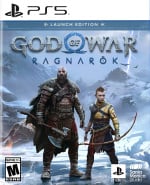God of War Ragnarok only released a few days ago, but that obviously hasn't stopped some people from racing to the end of the game. There's nothing wrong with that, of course, but there is an issue when those players start uploading spoilers en masse to websites like YouTube. And now, those YouTube videos — complete with spoilerific thumbnails — can actually end up being posted directly onto your PS5 or PS4.
Many of you reading this will already know, but just in case: when you hover over a game that's installed on your console, you'll be presented with a range of related content. This hub usually includes things like any relevant DLC pages or trailers — but it can also throw things like livestreams and YouTube videos into the mix.
This can be especially bad news on PS5, where the system's dedicated 'Explore' tab will show you all kinds of stuff related to the games you've been playing. As such, several Push Square readers have got in touch with us to say that they've been hit with God of War Ragnarok spoilers, just when they were finally settling in for their first weekend of fantastical Norse adventure.
It's a real shame that this can happen, but there is a way to stop it completely — at least on PS5. In order to limit the games that you actually see through the Explore tab, you can select the 'Followed Games' option on said tab, and then uncheck God of War Ragnarok — or any other titles that you don't want additional information on. If you want to avoid the Explore tab altogether, you can go to your PS5's settings menu, go through 'Saved Data', 'Followed Games', 'Manage Followed Games', and then unfollow from there.
Dare we ask if you've ran into any God of War Ragnarok spoilers through your own console? Be careful out there in the comments section below.
Thanks Jack, Tobias, and PFizzz for the tip!